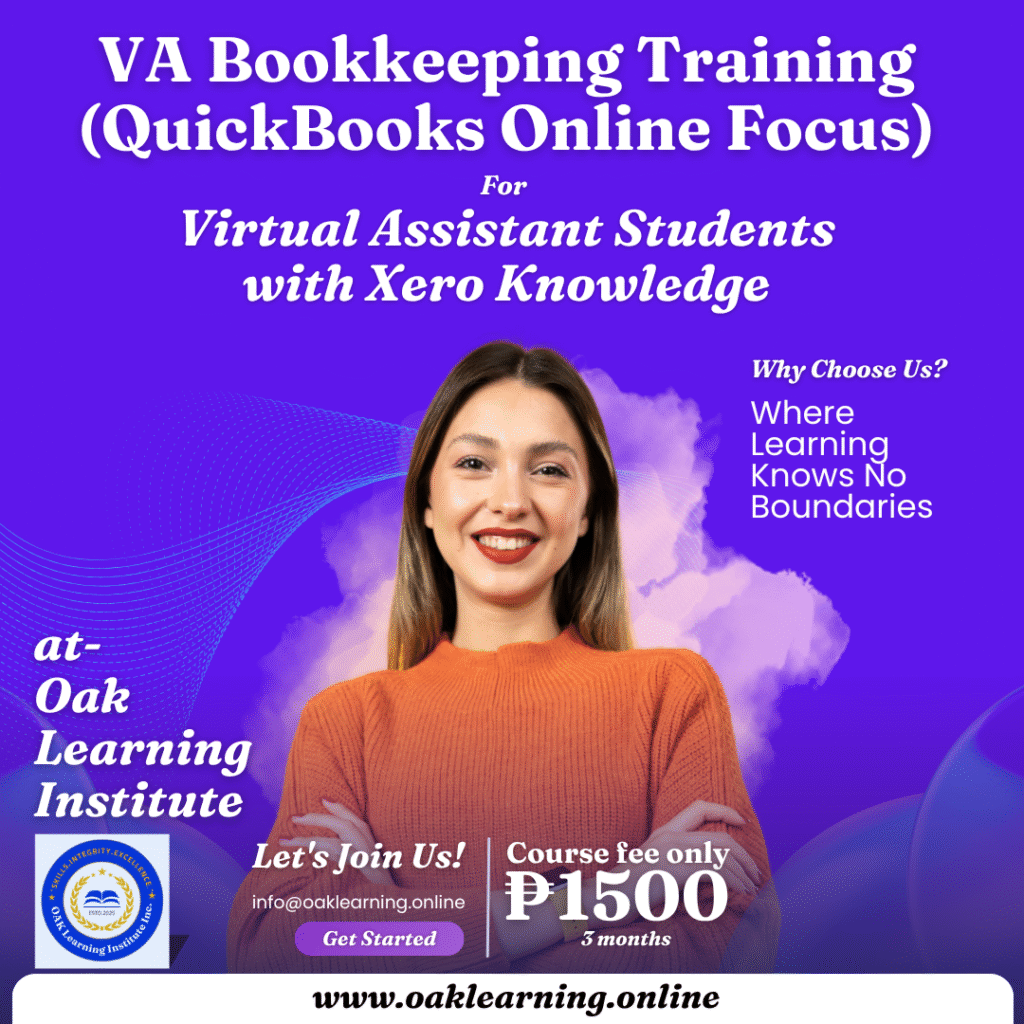
Welcome to the VA Bookkeeping Training Manual
Hosted by Oak Learning Institute
Thank you for choosing this specialized training manual designed especially for Virtual Assistants who already feel comfortable working with Xero and are ready to level up their bookkeeping skills via QuickBooks Online (QBO). At Oak Learning Institute, we believe in empowering virtual professionals with the tools, techniques, and confidence they need to deliver high-quality bookkeeping services to clients.
As a virtual assistant with Xero experience, you already understand bookkeeping fundamentals — such as the chart of accounts, journals, ledgers, reconciliations, and financial reporting. What this manual does is build on that foundation and focus on:
The QBO ecosystem: navigating menus, settings, bank feeds, and integrations.
Transitioning from Xero knowledge to QBO workflows efficiently.
Virtual assistant-specific bookkeeping tasks: client onboarding, bookkeeping checklists, remote collaboration, and client dashboards.
Delivering value to small business clients: accurate books, timely reports, automation, and advisory-style insights rather than just data entry.
This course is specifically designed for:
Virtual Assistants (VAs) or aspiring VAs who already have hands-on experience with Xero and bookkeeping basics.
Bookkeepers looking to broaden their software competency and offer QBO services.
Freelancers and remote professionals serving small businesses, agencies or solopreneurs who use QuickBooks Online.
By the end of this manual you will be able to:
Confidently set up QBO for a new client (chart of accounts, best practice settings, user permissions)
Map your Xero knowledge and workflows into QBO—understanding differences and overlaps
Use QBO efficiently for day-to-day bookkeeping tasks: bank feed management, reconciliation, journal entries, month-end close
Generate and interpret standard reports in QBO and deliver meaningful insights to clients
Implement VA-specific processes around bookkeeping: client communication, virtual collaboration, task management, service delivery templates
Scale your service offering from bookkeeping only to bookkeeping + reporting + virtual assistant support.
This manual is organized into modules for clarity and progressive learning. Each module will include:
Learning objectives
Step-by-step guidance (with QBO screenshots and real-world virtual assistant examples)
Exercises or case studies to practice hands-on
Summary of key take-aways
Optional further reading or resources
You’ll start with a review of bookkeeping fundamentals (to ensure alignment), then move into QBO setup and workflow, followed by advanced VA-bookkeeping tasks and client-service workflows.
At Oak Learning Institute we believe in learning by doing. This manual is not just theoretical — you will be encouraged to open a QBO demo company (or your own practice company) and follow the steps in real time. We also provide practice files, checklists, and templates. Furthermore, while this manual is self-paced, you are encouraged to join the community (online forum, private group) to ask questions, share insights, and support one another.
To make the most of this manual, we recommend:
Dedicate regular time each week to work through the modules.
Keep a log of questions or areas where you need more clarity—we’ll address them in the community/support sessions.
Keep practicing in a QBO environment—the more you do, the more comfortable you become.
Apply what you learn: if you are already working with clients, try implementing the discussed workflows; if not, consider a practice project.
Be open to change: moving from Xero to QBO may feel unfamiliar at first, but we’ve designed the manual to smooth the transition.
Thank you for trusting Oak Learning Institute with your learning. Get ready to sharpen your bookkeeping expertise, increase your value as a virtual assistant, and serve your clients with confidence using QuickBooks Online.
Let’s begin…